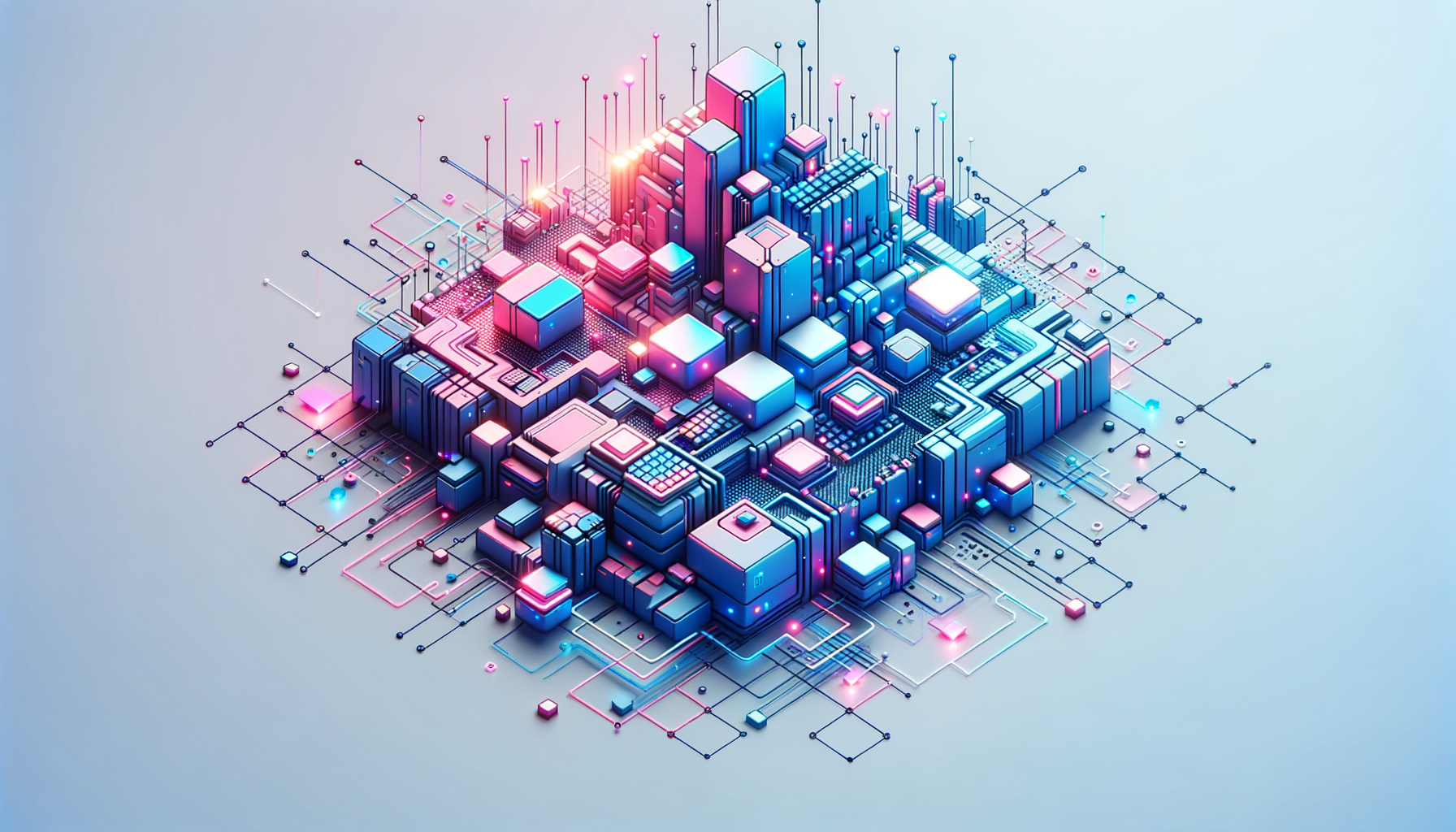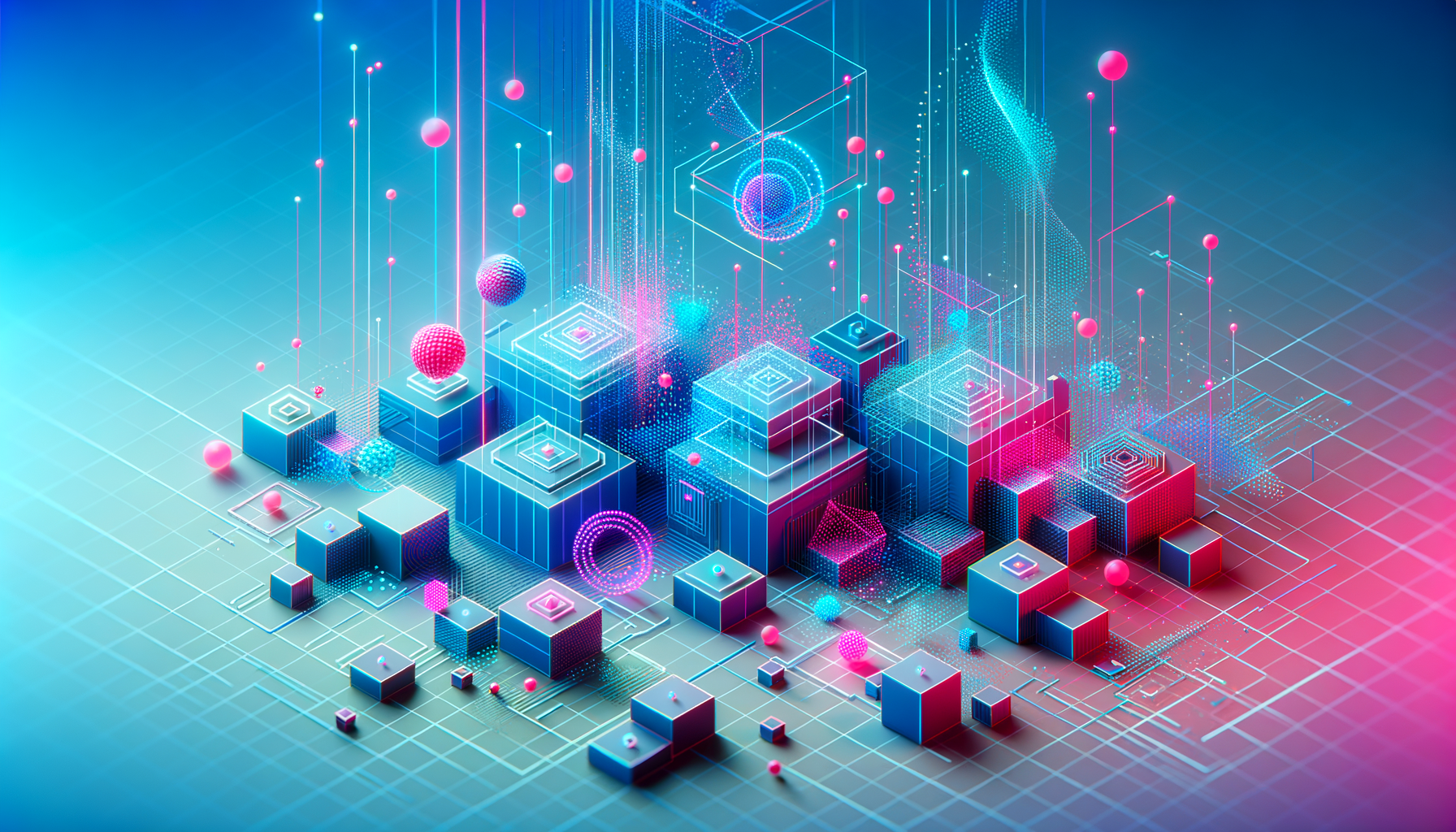Shaping Your Chatbot's Responses to Fit Your Needs

Welcome to the ultimate guide on effectively guiding your chatbot to respond the way you want. At ChatFlow, we're dedicated to helping you create the most engaging and efficient chatbot experiences. Let's dive into the essentials of chatbot onboarding and customization.
Choosing the Right AI Model
Selecting the appropriate AI model is the foundation of your chatbot's performance. Here's a quick overview of the available models:
GPT-4o
The latest and greatest, GPT-4o, is the cutting-edge model released just a few weeks ago. It offers double the speed of GPT-4-Turbo and matches or exceeds its intelligence levels. Ideal for advanced tasks requiring high accuracy and swift responses.
GPT-4
A reliable workhorse, GPT-4 provides robust performance but operates at a slower pace compared to GPT-4o. It's perfect for scenarios where precision is critical, and response time is less of a concern.
GPT-3.5-Turbo
Fast and efficient, GPT-3.5-Turbo excels at handling straightforward tasks. While it might seem scatterbrained at times, it's excellent for regurgitating information in a human-like manner. This model is perfect for reciting opening hours or answering well-defined questions based on your website content.
Personalizing Your Bot
Now that you've chosen your AI model, it's time to personalize your bot's tone, interaction style, and engagement mode.
Tone of Voice
The tone defines your chatbot's personality. Choose from:
- Corporate Business: Formal and professional communication.
- Fun Haha Memes: Light-hearted and humorous interactions.
- Data-Driven: Analytical and precise, presenting information based on acquired data.
Interaction Style
Interaction style dictates how your chatbot concludes its messages. Here are the options:
- Conversational: Friendly and engaging, encouraging further dialogue.
- Informative: Clear and concise, focusing on delivering accurate information.
- Advisory: Offers suggestions and recommendations based on the provided information.
Engagement Mode
Engagement mode shapes your chatbot's overall behavior. Decide whether your bot will be:
- Enthusiastic: Energetic and eager to engage with users.
- Inquisitive: Asks follow-up questions to dig deeper into user queries.
- Factual: Presents facts and information as accurately as possible.
- Advisory: Guides users towards a course of action based on the conversation.
These three choices—tone, interaction style, and engagement mode—will significantly influence your chatbot's behavior and user interactions.
Custom Instructions
When you need to provide explicit and specific instructions to your AI, custom instructions are the way to go. This allows you to fine-tune the chatbot's responses to ensure it aligns perfectly with your requirements.