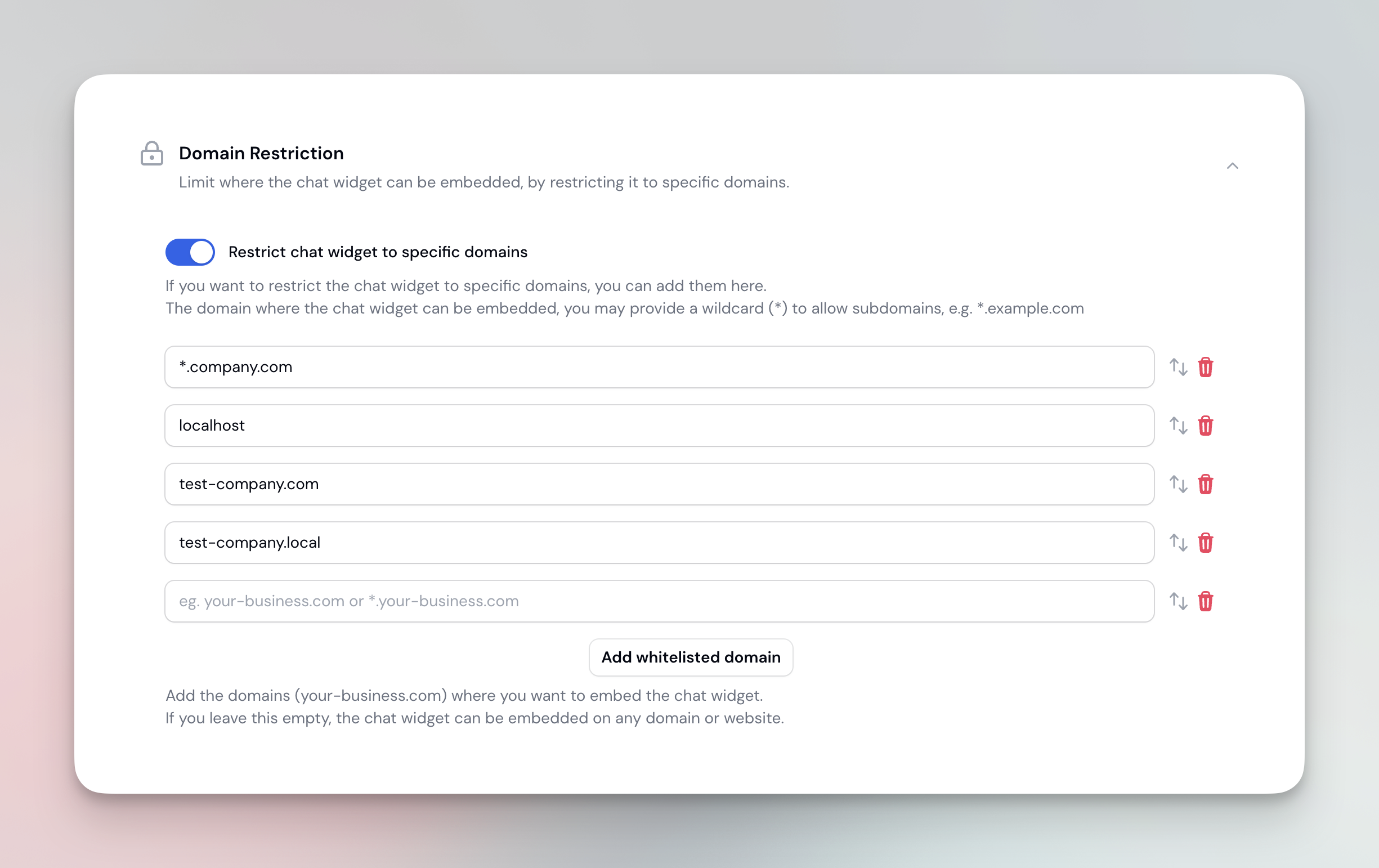Changelog
Introduction
Welcome to the official release notes for Chatflow. This section is dedicated to providing concise updates on the latest features, enhancements, and fixes in Chatflow. Regularly visiting this page ensures that you stay informed about new capabilities and improvements that can enhance your user experience.
Releases
30.10.2025
Email Verification
New users must verify their email addresses before accessing the platform. This adds an extra layer of security and ensures all user accounts are valid.
GitHub Login
Users can now sign in using their GitHub accounts, providing a faster and more convenient way to authenticate.
Team Invitations
Fixed the team invitation flow to work correctly in all scenarios. Accepting a team invite now sends a notification to the invitation sender.
11.08.2025
Added GPT-5 and Claude Opus 4.1 models
We've added support for the latest AI models from OpenAI and Anthropic:
- GPT-5 - The latest and most capable model from OpenAI, with major improvements in reasoning, and knowledge.
- GPT-5 Mini - A faster, more cost-efficient version of GPT-5 for well-defined tasks
- GPT-5 Nano - Fastest, most cost-efficient version of GPT-5
- Claude Opus 4.1 - The latest and most capable model from Anthropic, with major improvements in reasoning, and knowledge.
26.06.2025
Added GPT-4.1, GPT-4.1 Mini, Claude 4 Opus, and Claude 4 Sonnet models
We've added support for the latest AI models from OpenAI and Anthropic:
- GPT-4.1 - Advanced model with major gains in coding and instruction following, featuring 1M token context window
- GPT-4.1 Mini - High performance small model that matches or exceeds GPT-4o while reducing latency by nearly half and cost by 83%
- Claude 4 Opus - Anthropic's most capable and intelligent model yet, setting new standards in complex reasoning and advanced coding
- Claude 4 Sonnet - High-performance model with exceptional reasoning and efficiency, offering balanced performance for a wide range of tasks
The default model for new chatbots has been updated to GPT-4.1 for improved performance and capabilities.
13.03.2025
Added 'GPT 4.5 preview' and 'Claude 3.7 Sonnet'
We've added support for OpenAI's newly released GPT 4.5 preview model and Claude 3.7 Sonnet model.
30.11.2024
Improved loading speed of the Chatflow widget
We've made some optimizations to the Chatflow widget to improve its loading speed, the widget should now load much faster and feel more responsive.
21.10.2024
Improved Embed script for Chatflow Widget, now supports async and loading via Google Tag Manager
We've improved the embed script for the Chatflow Widget, it now supports async loading and can be loaded via Google Tag Manager as a "Custom HTML" snippet.
Previously, the embed script was loaded synchronously, which could potentially slow down the loading of your website, especially if the Chatflow Widget was placed at the top of the page, and due to its reliance on DOMContentLoaded event to initialize, and due to the configuration having to be set on the script tag itself as data-_ attributes, it was not possible to load the script via Google Tag Manager as a "Custom HTML" snippet (as they strip out the data-_ attributes and load the script in a different way).
To load the Chatflow Widget via Google Tag Manager:
<script>
(function (d, s, id) {
window.ChatflowConfig = {
darkMode: false,
chatbotId: '[YOUR-CHATBOT-ID-HERE]',
btnOpenText: 'Open',
btnCloseText: 'Close',
};
var js,
fjs = d.getElementsByTagName(s)[0];
if (!d.getElementById(id)) {
js = d.createElement(s);
js.id = id;
js.src = 'https://chatflow.no/embed-v2.js';
js.async = true;
js.defer = true;
fjs.parentNode.insertBefore(js, fjs);
}
})(document, 'script', 'chatflow-widget');
</script>
new chatflow:ready event
To
document.addEventListener('chatflow:ready', function (event) {
console.log('Chatflow widget is ready');
// You can now interact with the Chatflow widget here
Chatflow.open();
});
03.10.2024
New language support: Polish
We've added support for the Polish language in Chatflow. You can now create chatbots that understand and respond in Polish. If you notice any issues or have feedback on any of the translations, please let us know so we can improve them.
28.09.2024
Added URL Validation Feature
We've introduced a new URL validation feature to enhance the accuracy and reliability of chatbot responses:
- What it Does: This feature extracts all URLs from the chatbot's markdown responses. It strips any ending
fragments (e.g.,
#section) and searches for the URL in the knowledge base. If not found, the URL is considered invalid, and the chatbot is instructed to try again. - Considerations:
- While this improves response accuracy, it may limit the chatbot's ability to reference URLs not in the knowledge base.
- It could potentially increase response time.
- Important Notes:
- The chatbot will only attempt URL validation once. If the second attempt still contains an invalid URL, it will be included in the response.
- Only exact URL matches in the knowledge base are considered valid.
- URL fragments/hashes are stripped before validation since they are not considered a separate page by the crawler.
To enable this feature:
- Go to your chatbot settings
- Look for the "URL Validation" section under the 'Widget' tab
- Toggle on "Ensure valid URLs in responses"
- Save your changes
19.07.2024
New Model: GPT-4o Mini support added.
We've added support for OpenAI's newly
released GPT-4o Mini model, a more
lightweight version of the GPT-4o model.
08.07.2024
Added Google Drive Integration
We've added the ability to import documents from Google Drive into the Chatflow knowledge base.
Google files like Google Docs, Google Sheets, and Google Slides can also be imported, they will be converted to plain text before being indexed, and the original file will be linked in the document details.
Note: Dropbox, Box.com and OneDrive integrations are planned for the future, if you need any of these quickly, email me directly, and we'll work something out.
19.06.2024
Added filters to the conversations list.
We've added some convenient filters to the conversations list in the Chatflow Dashboard.
Previously there was no filtering options available, and you had to scroll through the list of conversations to find conversations that had anything interesting inside, you can now apply the following filters to quickly look through the conversations that are the most relevant to you.
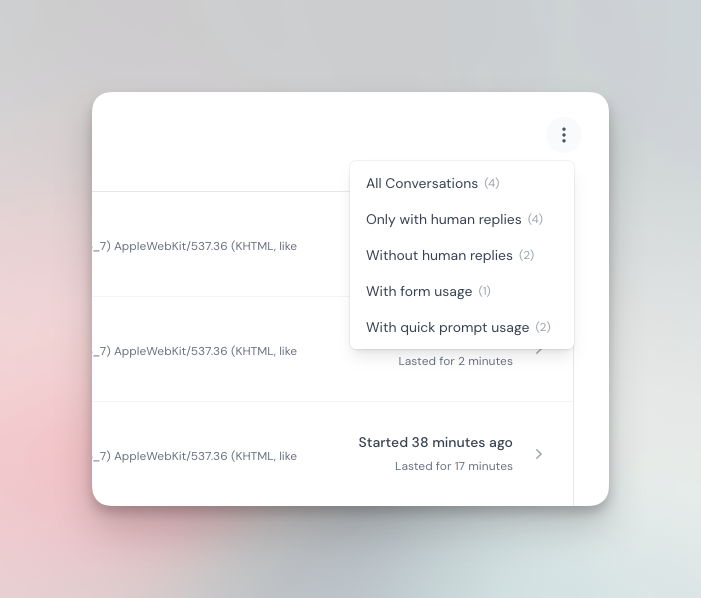
- All Conversations: Shows "all" conversations, excluding conversations without messages (Conversation is created but no messages have been sent/received).
- Only with human replies: Shows conversations where a human has replied (Excludes conversations that only involves a user using a Quick-Prompt to interact with the chatbot, useful if you need to see how users interact with the chatbot and how the chatbot responds to them).
- Without human replies: Shows basically the inverse of the above, conversations where a human has not replied.
- With form usage: Shows conversations where a form was shown.
- With quick prompt usage: Shows conversations where a quick prompt was used (Useful if you need to see how users interact with the quick prompts).
18.06.2024
Improved Chat Widget Behavior
We've enhanced the chat widget by ensuring it does not automatically reopen upon a page refresh after being manually closed.
This update is aimed at improving user experience by allowing more control over the widget's visibility. Users can now engage with the chat interface at their discretion, without the widget reappearing until they decide to manually reopen it.
05.06.2024
Added ability to inspect Crawl Results
You can now look at all the indexed pages that was indexed during a crawl operation, this will allow you to see what was indexed and what was not, and also allow you to see the content of the indexed pages.
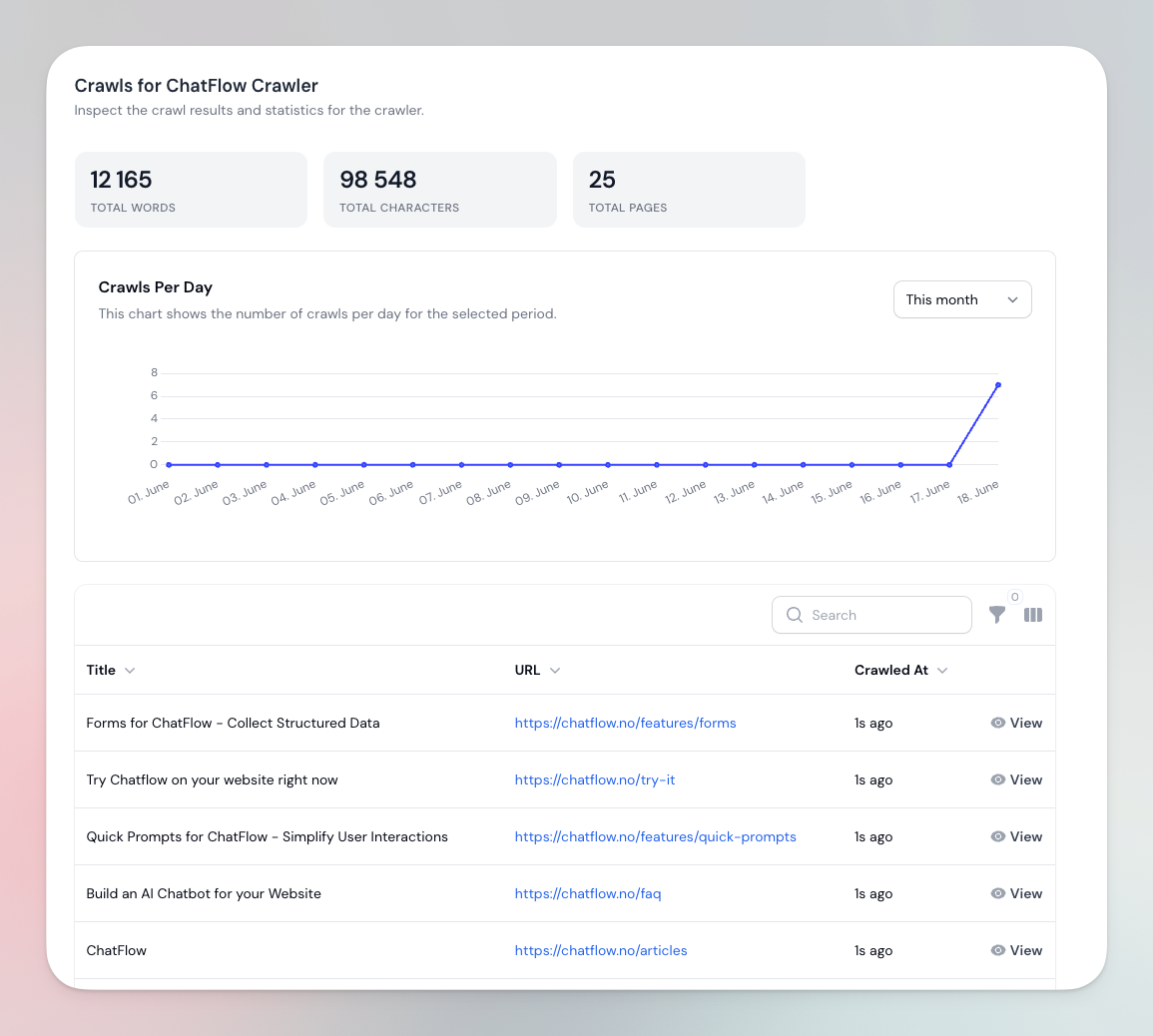
Added ability to crawl PDF files
We've added the ability to chose which filetypes the crawlers are allowed to index, for now, the only new choice here is PDF files, this will allow you to crawl and index PDF files that are linked from the web pages you crawl.
30.05.2024
Ability to Preview Forms
We've added the ability to preview forms, this allows you to see how the form will look to the user when they interact,
New JavaScript Methods to Open and Preview Forms
As part of the Form preview feature we have also added the ability to trigger the form preview via the JavaScript widget API,and also added the ability to open a form directly from the JavaScript widget API.
See previewForm() and openForm() in the JavaScript widget API documentation for more information.
26.05.2024
Added Instant Replies to Quick Prompts
You can now add instant replies to Quick Prompts, this option does not use the AI model to generate a response, but rather responds with a predefined message when the user selects the Quick Prompt in your chatbot.
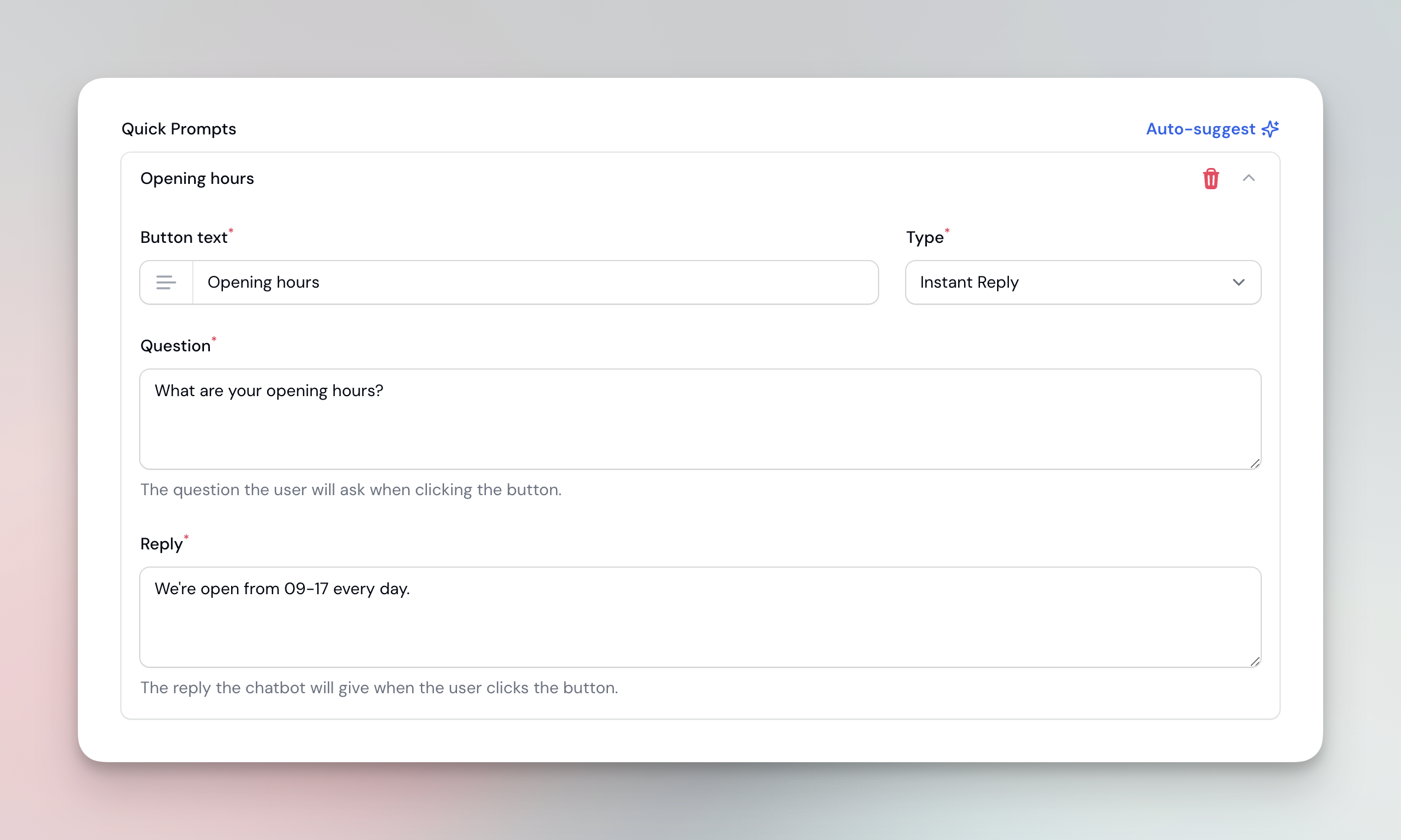
14.05.2024
New Feature: Forms
Forms have been added to Chatflow, allowing you to create... well forms, that your chatbot can choose to show to the user if the conversation requires it. Forms can be used to collect structured information from the user, such as contact details, feedback, or any other information you need to gather.
Form submissions can also be exported as a CSV file, we plan on adding integrations to relevant services in the future ( eg: Google Sheets, CRM systems, Mailchimp, Typeform etc).
New Feature: User identification
We've added an option to enabled visitors the ability to share their name and email with the chatbot, which will enable the chatbot to refer to the person by name, and in the future use their emails for automation if needed.
Currently, this is disabled by default, you can enable it in the Chatbot settings, under the "Widget" tab.
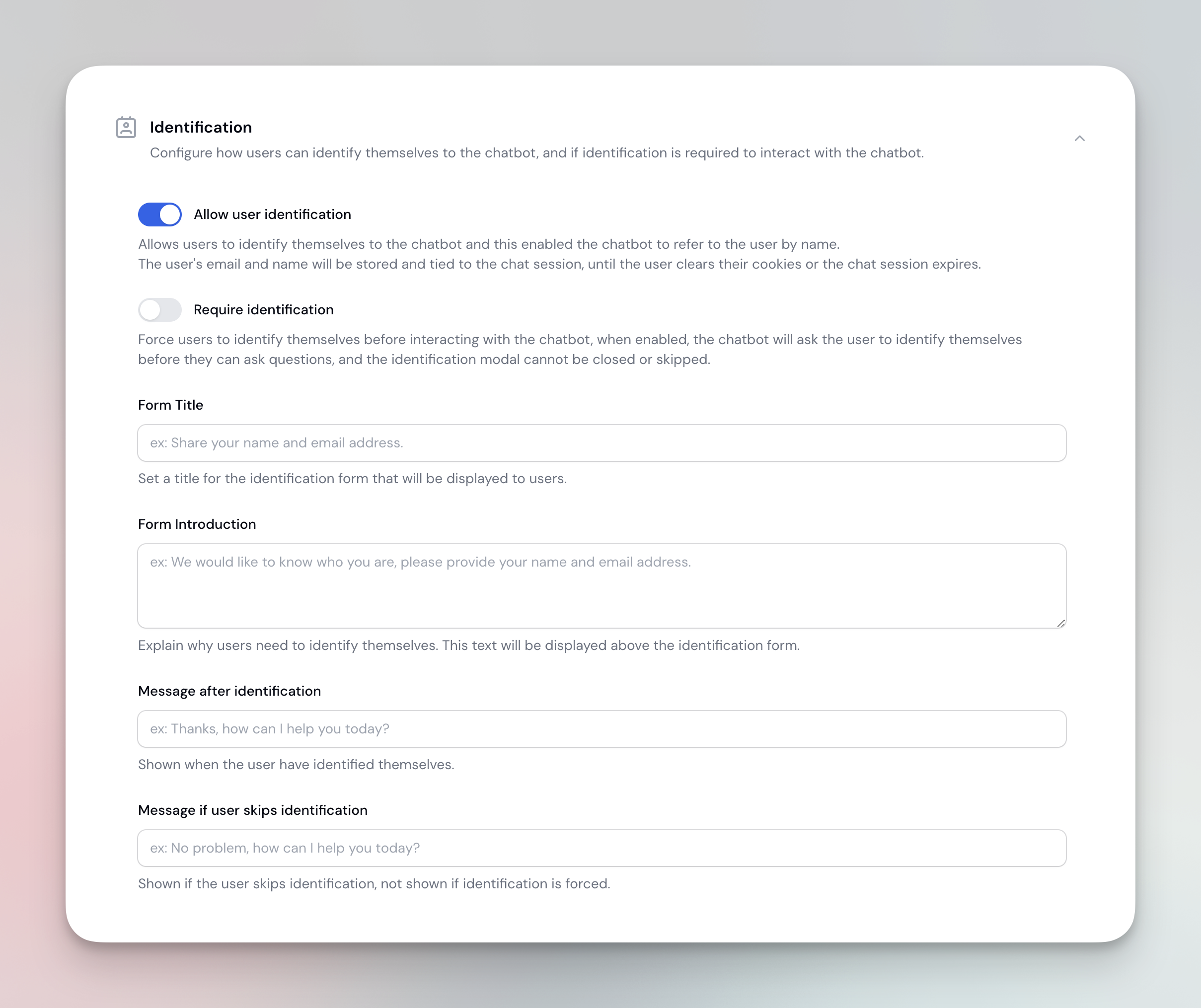
You can also customize the message that will be shown to the user when prompting them to share their name and email, there is also an option to require identification before the chatbot can be used, this is to cater to use cases where you need to know who the user is before they can proceed for compliance, business, or other reasons, we don't recommend enabling it without a good reason, as it adds friction to the user experience.
13.05.2024
New Model: GPT-4o support added.
We've added support for OpenAI's newly released GPT-4o model, According to OpenAI, it is "Our most advanced,
multimodal flagship model that’s cheaper and faster than GPT-4 Turbo".
Read OpenAI's announcement here.
09.05.2024
Bugfix: Large PDF files not able to be imported into the knowledge base
We have fixed an issue where very large PDF files failed to be processed into the knowledge base.
Bugfix: Fixed encoding issue with foreign characters in documents
We have fixed an issue where foreign characters in documents were not being decoded correctly and caused indexing of these documents to fail.
Improvement: Improved Document Indexing Performance
We have made changes to the way documents, notes and crawled web pages are processed and indexed into our vector search database, we now bulk import all the new data at once, instead of indexing items one by one as they become available, utilizing the TypeSense Bulk Import API which is much faster and more efficient.
This reduces the time it takes for new pieces of knowledge to become available to the chatbot after uploading files or triggering a crawl operation.
New feature: Added data-open-delay attribute to the Chatflow widget
We have added a new configuration option to the Chatflow widget, the data-open-delay attribute allows you to set a
delay in milliseconds before the Chatflow widget opens automatically when the page loads, when data-open is set
to true.
08.05.2024
Bugfix - Unable to use GPT-4
We have fixed an issue where users were unable to use GPT-4 as the AI model for their chatbot, this was due to permission issues, and has now been resolved.
28.04.2024
New configuration options for the Chatflow widget
Added the ability to set the data-position attribute on the Chatflow widget to control the position of the widget on
the page, previously this was only possible by calling the Chatflow.togglePosition(), Chatflow.positionLeft()
or Chatflow.positionRight() functions via JavaScript.
27.04.2024
Dashboard Enhancements
- Messages per Day Chart: We've added a new chart to the dashboard, providing a visual representation of the number of messages sent and received per day.
- Total Message Count: The dashboard now also features a stat card that displays the total number of messages sent and received across all your chatbots.
Introducing Bulk Note Import from URLs
Easily create multiple notes from a list of URLs with our new feature. This is particularly useful when dealing with URLs from various sources, making the Crawler feature impractical.
[Image description: A screenshot of the "Import Notes from URL" modal]
To import notes in bulk:
- Navigate to Chatbots and select your chatbot.
- Access Documents.
- Click + Add Note.
- Select Import from URL.
- Paste your list of URLs (one per line) in the text area and click Import notes.
Note: You can import up to 100 URLs at a time.
Changelog Introduction Overhaul
We've revamped the introduction to provide a clearer understanding of the Changelog's purpose. (Meta, indeed!)
10.04.2024
Improvements to conversation and message counts.
Previously, Chatflow would count all messages in a conversation, including "debug" and "system" (These are internally by the AI to perform RAG and state management throughout the lifecycle of the chat session) messages that are not part of the conversation, this would lead to inflated conversation and message counts, making it difficult to get an accurate count of the actual conversations and messages.
All counts have been updated to exclude "debug" and "system" messages, leaving only the actual messages from users and the reply from the chatbot in the counters.
09.04.02024
Improvements to editing Notes in the Chatflow Dashboard
Previously, you could only create new Notes in the Chatflow Dashboard, but now you can also view and edit
existing Notes, also added a confirmation dialog when deleting a Note, so we can avoid accidental deletions.
Added ability to use URL instead of Image upload in Chatbot Logo settings
Previously, you could only upload an image for the Chatbot Logo, but now you can also use a URL to an image, this can be useful if you have the image hosted somewhere else and don't want to upload it again, or you need it to be updated dynamically.
We've added new Personality Traits to the Chatflow Dashboard
We've added new personality traits to the Chatflow Dashboard, allowing you to customize your chatbot's tone and engagement style to better align with your brand.
New Tone Options:
- Neutral: Impartial and balanced, avoiding emotional or stylistic extremes.
- Assertive: Confident and decisive, without being aggressive.
New Engagement Modes:
- Inclusive: Welcoming and considerate of all users.
- Analytical: Focus on logic and reasoning to break down complex information.
New Interaction Styles:
- Advisory: Expert guidance and suggestions.
- Reflective: Mirroring user statements to promote understanding and empathy.
- Casual: Relaxed, informal conversations.
- Analytical: Detailed examinations of logic and data.
08.04.02024
You can now reset or delete your chatbot from the Chatbot settings.
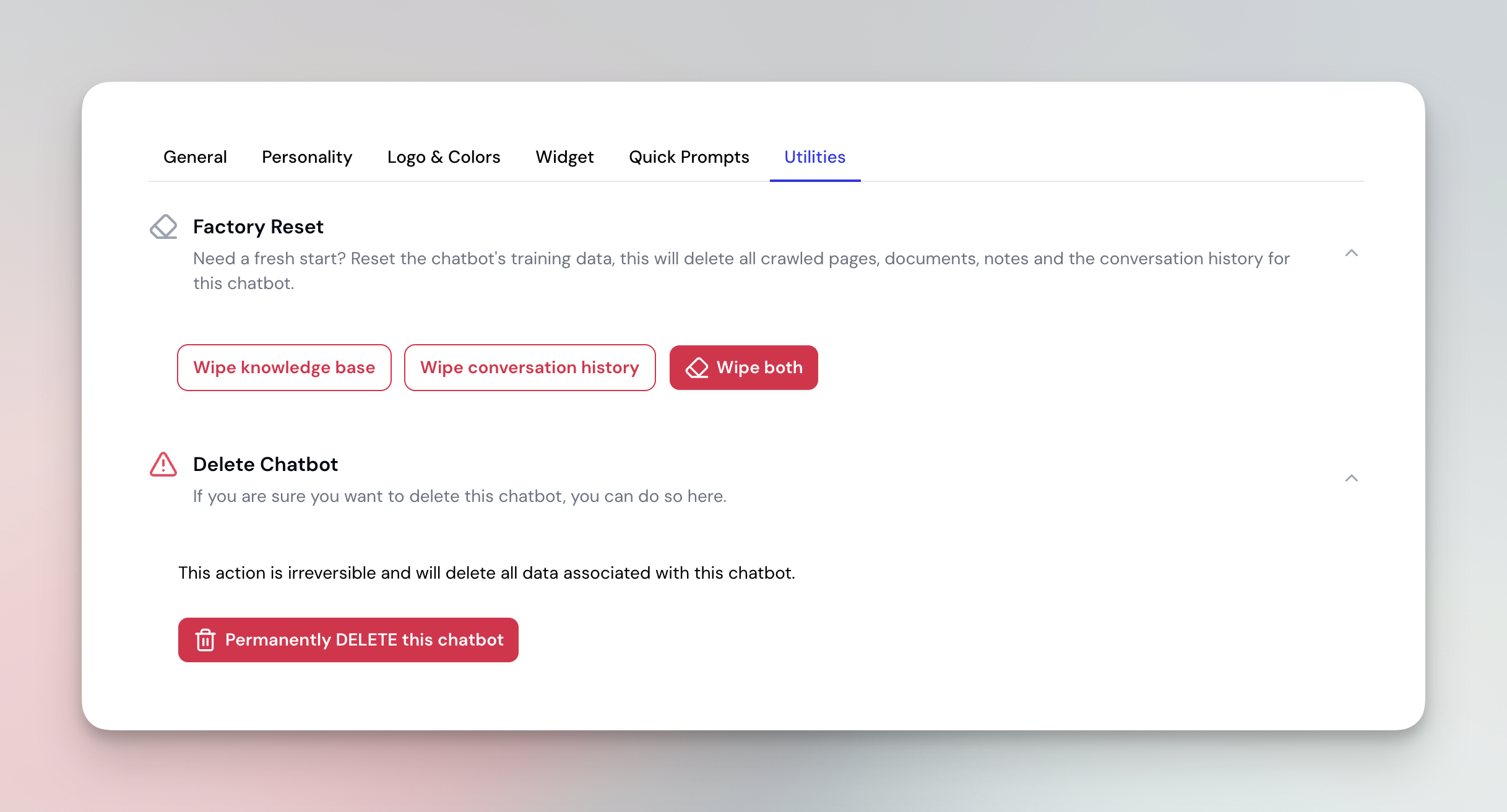
To find the option to reset or delete your chatbot, follow these steps:
- Go to
Chatbots - Select
[Your chatbot] - Go to
Settings - Click on the
Utilitiestab
Resetting your chatbot
Resetting your chatbot will remove all the data and start fresh, it will however not remove any of the settings or configurations you have made to customize your chatbot, only the training data, and conversation history will be removed, you may also choose to reset the training data and conversation history individually.
Deleting your chatbot
Deleting your chatbot will remove all the data and configurations, this action is irreversible and will remove everything related to the chatbot, including the training data, conversation history, and all settings and configurations, this action cannot be undone.
04.04.02024
- We've fixed a Server error that would occur on a conversation detail page if the knowledge context (Crawl Result from a crawler) for a message was deleted or overwritten.
- Added new
data-*configuration options to the Chatflow widget to allow for more customization.data-widget-half-heightdata-widget-heightdata-widget-widthdata-widget-button-spacingdata-widget-horizontal-offsetdata-widget-top-offsetdata-widget-bottom-offset- See the Chatflow Widget Configuration documentation for more information.
Improved deployment process
We have improved our deployment process to eliminate downtime caused by the maintenance mode in Laravel when deploying new version of Chatflow, previously all embedded Chat widgets and preview links would become unavailable until the deployment finished.
This has been fixed and now the Chatflow widget will continue to work while we deploy new versions of Chatflow, this does not apply to the Chatflow Dashboard, as it will still be unavailable during the deployment (to prevent potential data corruption and other issues).
03.04.02024
New Feature: Restricted embedding of the Chatflow widget to specific domains
We've added "allowed_origins" option to the Chatflow widget to enable users to restrict which websites and domains can embed the Chatflow widget.
You'll can find this option in the Chatflow Dashboard under the following
- Go to
Chatbots - Select
[Your chatbot] - Go to
Settings - Click on the
Widgettab - Scroll down to the option labeled
"Domain Restriction"
By default, all domains are allowed, if you want to restrict the widget to specific domains you can add them there, you
can also use wildcards to match multiple subdomains or domains, e.g. *.example.com will
match www.example.com, sub.example.com, etc.